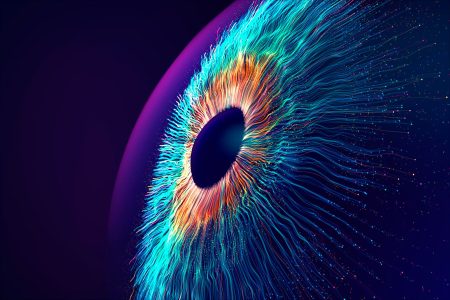As is tradition, Twitch Drops for Escape From Tarkov have returned to celebrate the release of the winter wipe. This means you can get some incredible in game items just by watching streamers play Escape From Tarkov over the next few days.
The Escape From Tarkov Twitch Drops for the winter wipe are live now, and run until January 4 at 1 PM GMT / 8 AM EST, they will be followed by another drops campaign for Escape From Tarkov Arena. However, just because drops are live, it does not mean that all streamers have them.
For today, December 29, until 1 PM GMT / 8 AM EST on December 30, all streamers in the Escape From Tarkov category on Twitch will have drops enabled on their channel. This means you can watch any streamer and still receive drops.
But from December 30 until drops end on January 4, select streamers will have drops active for 12 hours at a time. There is a solid spread of streamers in each 12-hour block, but you will not be able to AFK on the same channel for a week and get loads of drops for free. You can see the full list of which streamers have drops and when here.
However, it unfortunately isn’t as simple as just tuning into a Twitch stream and being rewarded with freebies. Instead, there are some steps you need to take to set up your drops account, and then more that you need to take in order to actually transfer the items to your version of Escape From Tarkov.
How To Get Escape From Tarkov Twitch Drops
In order to receive Twitch Drops for Escape From Tarkov you, obviously, need to have both a Twitch account and own a copy of Escape From Tarkov. If you have both of those things, the next step is to link your two accounts together.
How To Link Your Twitch And Escape From Tarkov Account
To link your Twitch account to your Escape From Tarkov account, you need to log into the official Escape From Tarkov website and navigate to your profile page. On the profile page, there is an option in the menu on the right-hand side to link your Twitch account. Clicking this will take you to Twitch, where you will need to sign in and authorise the account linking.
You will be able to tell if your accounts are already linked by checking the menu on the profile page of the Tarkov website. If the two accounts are linked, then the option to link accounts will be replaced by a purple button saying your accounts are linked.
How To Claim Escape From Tarkov Twitch Drops
Once you have linked your two accounts, it’s time to start watching some streams. You’ll need to make sure the stream you are watching has drops active when you are watching them. Most streamers will put this in their stream title to make them easy to find, but you can also check the official website to make sure you are on a stream that will hand out drops.
After watching for a set amount of time, you will see a notification on Twitch saying you are eligible to claim a Twitch Drop for Escape From Tarkov. When you get this notification, the easiest thing to do is to click it, which will take to your drops inventory page. If you miss the notification, you can manually navigate to the drops inventory page.
Once on your inventory page, you will need to navigate to the Escape From Tarkov section and click any button that says claim next to one of the drops. Only when you press this button will you receive the drop, and it will be sent to you in Escape From Tarkov.
When you next boot up Escape From Tarkov, you will need to head to your messages, where all of your drops will be claimable much like insurance returns.
Read the full article here